Step 1:
I Bought a Used Mac Pro, It Has a Admin Password on It and I Can't Get into It to Reset. I Have Tried Every Suggestion That Is on Apple Website, but None of Them Work Aka Hold the C, Command R, Option T, Etc. I Have a Feeling That There Is a Bios Lock. What Can I Do to Fix This.





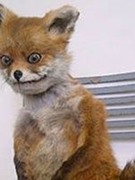











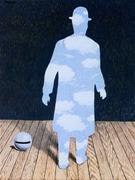






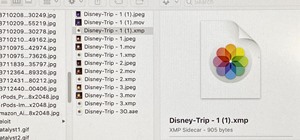





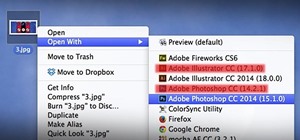









2 Responses
First up, why not ask the previous owner for the password?
Can't do that? Maybe try this:
I know this is a 3 year old article, but I created an account just to say thank you. I had a co-worker that was very frustrated with this exact scenario today and now she thinks I'm a tech-savvy wiz. Thanks for keeping this up for all this time and thanks to Justin for the PERFECT response!
Share Your Thoughts