A few weeks ago, I wrote about why I think streaming music services like Rdio.com are better than Apple's iTunes Music Store. This week, I follow up with a how-to about Rdio for Mac, a desktop music player that streams music from your Rdio.com account. Even though Apple is introducing new iTunes features, I think you will find Rdio for Mac a much more affordable option—especially if you like to listen to new music on a weekly, or even daily basis.

What Is Rdio?
Rdio is a social music service, which for $5 per month allows you unlimited access via Wi-Fi to all the content in Rdio's vast music catalogue. For an additional $5 per month, you can stream Rdio music to your iPhone, Android, or Blackberry. You can also purchase and download selected music to your computer, as you would in iTunes. Rdio includes a 7-day free trial access, but as with Netflix, you can of course discontinue the service whenever you like.
Home Page
Your Rdio account looks the same for both the web and the desktop player, consisting of the following features:
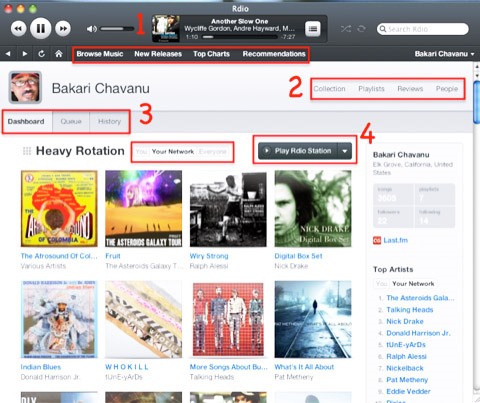
- Conventional player controls for playing, pausing, navigating between tracks, volume control, and the currently playing song.
- The ability to add any song or album to your personal collection, as well as create playlists. You can write reviews about your favorite music, and most importantly, follow other members of Rdio to keep track of what they're listening to. (More about these features in the next sections.)
- Your Dashboard includes your "Heavy Rotation", your network of people you're following, and everyone else in Rdio. As you browse Rdio's catalogue, you can add music to your Queue and it will play selections in the order they were added. And finally, the History feature allows you to go back to nearly all the music you're listened to in your account.
- The Play Rdio Station randomly selects tracks from any collection, playlist, artist, or album you select. When you don't have time to browse and look for music, just play the Rdio Station for any collection.
(Note: The latest update of Rdio for Mac includes keyboard shortcuts for navigating the player. You can substitute the iTunes controls on the Apple keyboard and use them for the Rdio player instead.)
Building Your Collection
You can add any song or album on Rdio to your personal collection. Simply click on the album and select "Add to Collection." You don't have to download the song to your computer and take up much needed memory space.
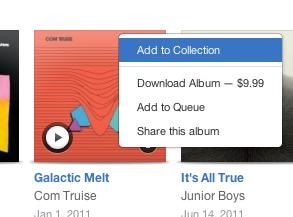
However, if you want to purchase a song or album, you can pay for it on Rdio and download it for about the same price or cheaper than on the iTunes Music Store. Finally, you can share links to songs and albums onto your Twitter, Facebook, and LastFm accounts. Non-Rdio members will get to sample the music you link to.
When you go into your Collections, the default view is a bubble graphic of your most frequently played artists, followed by a list of all the other artists in your collection.
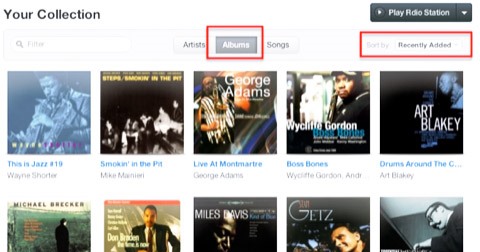
I prefer the Album cover view, similar to iTunes. You can further filter and sort your collection by Filter Search, Recently Added, Artist, and Most Played.
Playlists
You can create playlists on both the web and desktop player versions of Rdio. Simply click on the album cover, artist or title of a song in the play window of the player.
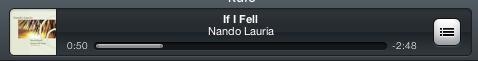
Next, click on the "+" button to the right of the song's title and select "Add to playlist..."
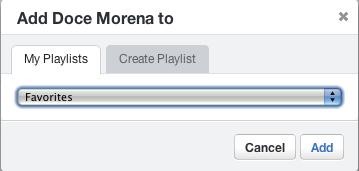
From there, click "Create Playlist" to get started, and then click "Add" to add the current song to your list. Once your playlist is created you can add additional songs to it, and/or create more playlists.
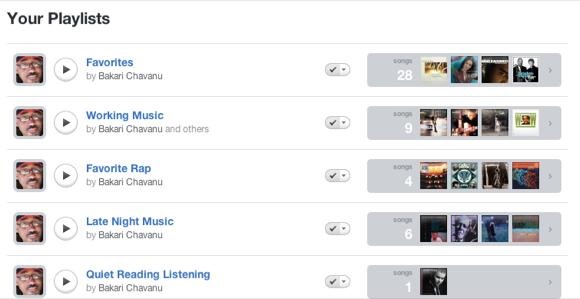
You can view your Playlists similar to how you would in iTunes. You can also view, listen to, subscribe to the playlists of people in your network, as well as collaborate with other members to create lists.
The only shortcoming with the playlist feature is that you can't rate tracks as you can in iTunes. Being able to rate songs and create smart playlists is much more efficient than creating them manually, for it takes three clicks in Rdio to add a track to a playlist. Hopefully a ratings system and smart playlist feature will be added in future upgrades.
Social Network
One of the best features of Rdio is the social network. The members you follow are like your personal DJs. By viewing what they listen to, you will often get fresh ideas for artists, albums and genres of music.
Likewise, what you play on Rdio can be helpful to members who follow you. The social network on Rdio is not as social as Twitter and Facebook, but it's ten times better than the Ping feature of the iTunes Music Store.
Match Collection
Rdio also has a Match Collection feature (click on File > Match Collection) which matches your existing iTunes Library with Rdio's catalog. So if you already own, say, a Lady Gaga album and it exists in Rdio's catalog, then you can listen to that album via your Rdio account. All the music that Rdio matches can be streamed to you. Apple's new matching feature is similar, but it will cost you $25 per year, and you cannot stream your iTunes or matched songs over Wi-Fi. You must download that music to your computer or device. Rdio's matching service is also a much cheaper way to access your music.
I've only described the basic features of Rdio.com. The basic $60 per year for Rdio's unlimited music streaming service will get you less than 5 album downloads on iTunes. Do the math: Rdio.com is a cheaper and more efficient way to listen to music.
Just updated your iPhone? You'll find new emoji, enhanced security, podcast transcripts, Apple Cash virtual numbers, and other useful features. There are even new additions hidden within Safari. Find out what's new and changed on your iPhone with the iOS 17.4 update.




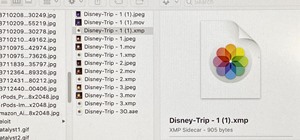
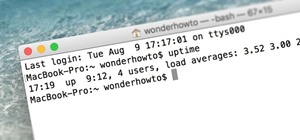


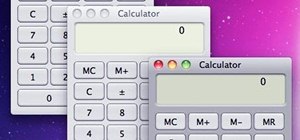




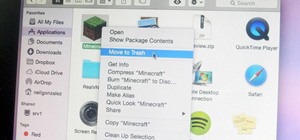

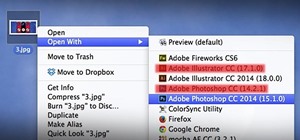
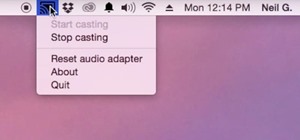







1 Comment
Thanks Great article.
I totally agree Rdio needs a rating system, preferably with a way to transfer ratings from iTunes (and playlists too if possible). This is the one thing that will hold me back from being able to ditch iTunes for good and use Rdio as a primary music application.
I've spent too long rating most of my 12000+ tracks in iTunes - would be great to leverage this into Rdio.
Share Your Thoughts